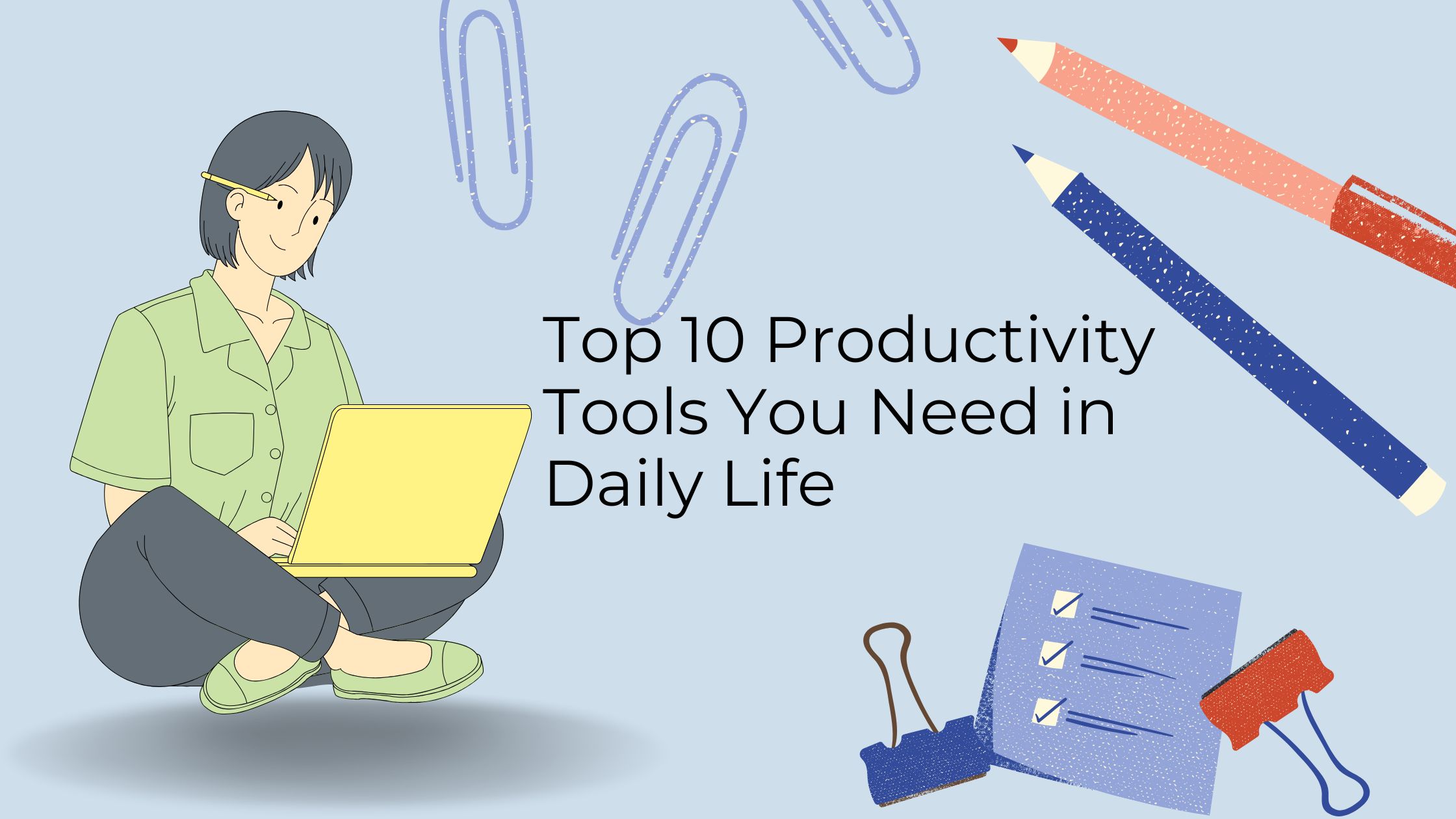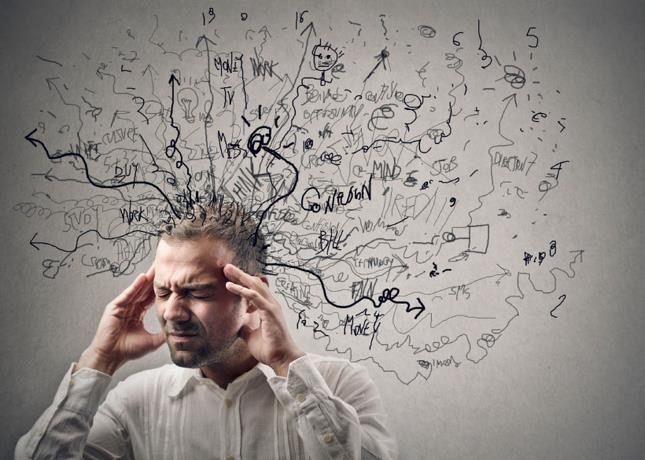In today’s fast-paced world, productivity is more important than ever. Whether you’re juggling work tasks, managing personal projects, or simply trying to stay organized, the right tools can make all the difference. Productivity tools help streamline workflows, enhance focus, and save valuable time. Here, we present the top 10 productivity tools you need in daily life, complete with their key features and benefits.
1. Trello
Trello is a versatile project management tool that uses a Kanban-style board system to organize tasks. It’s perfect for individuals and teams, offering a visual way to manage workflows and stay on top of deadlines.
Key Features:
- Boards, Lists, and Cards: Create boards for projects, lists for stages, and cards for individual tasks.
- Collaboration: Share boards with team members, assign tasks, and comment on progress.
- Integrations: Connect with other tools like Slack, Google Drive, and Jira.
- Power-Ups: Enhance functionality with calendar views, custom fields, and automation.
Why Use It? Trello simplifies task management, making it easy to visualize progress and ensure that nothing falls through the cracks.
2. Notion
Notion is an all-in-one workspace that combines note-taking, task management, and knowledge sharing. Its flexibility makes it ideal for personal use, teams, and businesses.
Key Features:
- Customizable Templates: Build everything from to-do lists to project roadmaps.
- Databases: Manage data with tables, calendars, and kanban boards.
- Collaboration: Work together on shared documents in real time.
- Cross-Platform Access: Available on desktop, mobile, and web.
Why Use It? Notion’s adaptability means you can tailor it to fit your specific needs, whether for managing personal goals or team projects.
3. Google Workspace
Google Workspace (formerly G Suite) includes popular apps like Gmail, Google Drive, Google Docs, and Google Calendar. It’s a must-have suite for collaboration and productivity.
Key Features:
- Cloud Storage: Store and share files with Google Drive.
- Real-Time Collaboration: Edit documents, spreadsheets, and presentations simultaneously with others.
- Integrated Calendar: Schedule meetings and set reminders seamlessly.
- Email Management: Stay organized with Gmail’s advanced filters and labels.
Why Use It? Google Workspace’s integration across apps ensures smooth collaboration and efficient workflows.
4. Evernote
Evernote is a powerful note-taking app that helps you organize ideas, tasks, and projects. With features like search and tagging, finding information is a breeze.
Key Features:
- Web Clipping: Save articles, images, and web pages directly to your notes.
- Multi-Device Syncing: Access notes on your phone, tablet, and computer.
- Templates: Use pre-designed layouts for meeting notes, project plans, and more.
- Task Management: Set reminders and create to-do lists within notes.
Why Use It? Evernote is perfect for those who want a centralized place for brainstorming, task management, and research.
5. Slack
Slack is a communication platform designed to improve team collaboration and reduce the need for endless email threads. It’s widely used in professional settings but can also work for personal projects.
Key Features:
- Channels: Organize conversations by projects, teams, or topics.
- File Sharing: Share documents, images, and links directly within chats.
- Integrations: Connect with tools like Google Drive, Trello, and Zoom.
- Searchable History: Easily find past messages and files.
Why Use It? Slack keeps communication focused and organized, making it easier to stay aligned with your team or collaborators.
6. Todoist
Todoist is a simple yet powerful task management tool that helps you keep track of daily to-dos and long-term projects.
Key Features:
- Task Organization: Use projects, labels, and filters to organize tasks.
- Priority Levels: Assign priority to tasks to focus on what matters most.
- Recurring Tasks: Set up repeating tasks for daily, weekly, or monthly schedules.
- Integrations: Connect with apps like Slack, Gmail, and Google Calendar.
Why Use It? Todoist’s clean interface and powerful features make it an excellent choice for staying organized and productive.
7. Focus@Will
Focus@Will combines neuroscience and music to create soundtracks designed to enhance focus and productivity. It’s particularly helpful for those who struggle with distractions.
Key Features:
- Custom Playlists: Choose from genres like classical, ambient, and focus-enhancing beats.
- Personalized Sessions: Adjust music intensity based on your focus needs.
- Timer Functionality: Set timed sessions to structure work periods.
Why Use It? Focus@Will’s curated soundtracks can help you enter a state of deep work and stay there longer.
8. RescueTime
RescueTime tracks your digital habits and provides insights to help you spend time more effectively. It’s great for identifying productivity gaps and setting goals.
Key Features:
- Time Tracking: Automatically tracks time spent on apps, websites, and tasks.
- Goal Setting: Set productivity goals and monitor progress.
- Focus Sessions: Block distracting websites during work hours.
- Detailed Reports: View analytics on how you spend your time.
Why Use It? RescueTime helps you understand your habits and make informed changes to boost productivity.
9. Zoom
Zoom is a leading video conferencing tool that’s essential for remote work, virtual meetings, and even personal catch-ups.
Key Features:
- HD Video and Audio: High-quality calls for meetings and webinars.
- Screen Sharing: Share your screen for presentations or collaborations.
- Breakout Rooms: Split participants into smaller groups for focused discussions.
- Meeting Recording: Record sessions for future reference.
Why Use It? Zoom’s reliability and user-friendly interface make it a staple for communication and collaboration.
10. Grammarly
Grammarly is a writing assistant that ensures your communication is clear, concise, and error-free. It’s invaluable for both professional and personal writing.
Key Features:
- Grammar and Spelling Checks: Corrects typos and grammatical errors in real time.
- Tone Suggestions: Adjusts tone to suit the intended audience.
- Plagiarism Checker: Ensures originality in your writing.
- Browser Extensions: Works across web apps like Gmail, LinkedIn, and Google Docs.
Why Use It? Grammarly enhances your writing skills, helping you communicate more effectively.
Conclusion
The right productivity tools can transform the way you work and live, helping you achieve your goals with greater ease and efficiency. From managing tasks and projects to enhancing focus and collaboration, the tools listed above cater to a variety of needs. Try incorporating a few into your daily routine and watch your productivity soar!